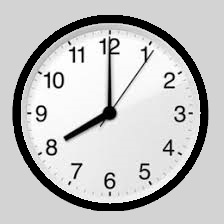If external - From the identified source address, check for the reputation of the source address from various open source TI sites(Virustotal,MX Toolbox,Abuse IP DB), check for the historical threat association ,geolocation details of the identified external source address